The best WordPress themes for SEO and speed include Astra and GeneratePress. Both offer lightweight designs and customizable options that enhance performance.
Choosing the right WordPress theme is crucial for optimizing your site’s SEO and speed. A well-structured theme can significantly improve your search engine rankings while ensuring fast loading times. Factors like code quality, mobile responsiveness, and lightweight design play important roles.
Themes like Astra and GeneratePress are popular for their speed and SEO-friendly features. They allow for customization without compromising performance. Fast loading times enhance the user experience, which is vital for retaining visitors. Prioritizing these elements when selecting a theme can lead to better engagement and higher conversion rates. Make informed choices to boost your website’s visibility and effectiveness.
Best WordPress Theme For SEO And Speed

Table of Contents
Top Seo Themes
The right WordPress theme can greatly enhance your site’s SEO and speed. Top SEO themes are designed to optimize performance and improve search engine rankings. They help your website load faster, rank higher, and provide a better user experience. Choosing the right theme is crucial for your online success.
Features To Look For
Identifying the right features in an SEO-friendly theme is vital. Here are key aspects to consider:
- Responsive Design: Your site must look good on all devices.
- Speed Optimization: Themes should load quickly to reduce bounce rates.
- SEO-Friendly Code: Clean and efficient code helps search engines understand your site.
- Schema Markup: This helps search engines display rich snippets.
- Customization Options: Flexibility allows you to tailor your site as needed.
Consider this table for a quick overview of important features:
| Feature | Description |
|---|---|
| Responsive Design | Ensures your site works on mobile devices. |
| Speed Optimization | Reduces loading times for a better user experience. |
| SEO-Friendly Code | Improves visibility in search results. |
| Schema Markup | Enhances your listings in search engines. |
| Customization Options | Lets you personalize your site easily. |
Popular Choices
Many themes cater to SEO and speed. Here are some popular options:
- Astra: Lightweight and highly customizable.
- GeneratePress: Fast and offers great performance.
- Schema: Built specifically for SEO with rich snippets.
- OceanWP: Versatile and loaded with features.
- Divi: Drag-and-drop builder with great SEO tools.
Each of these themes has unique strengths. Consider what fits your needs best. User reviews show that these themes are effective in boosting speed and search engine rankings. Check the features of each theme to find the perfect match for your website.
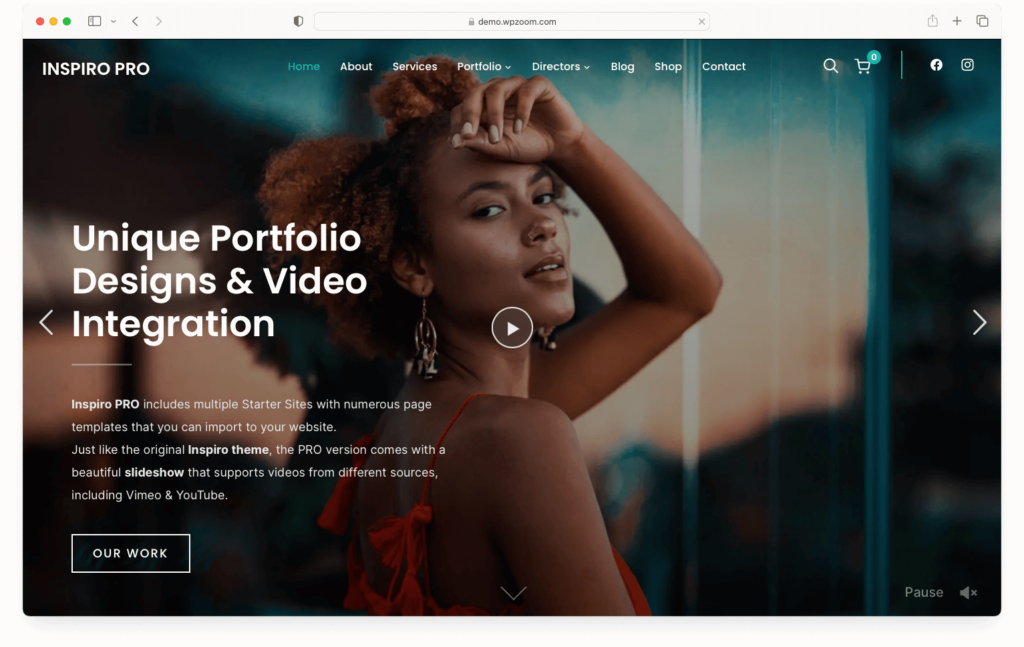
Speed Optimization
Choosing the best WordPress theme for SEO and speed is crucial for any website. Speed optimization ensures that your site loads quickly. A faster site improves user experience and boosts search engine rankings. Users expect sites to load in just a few seconds. Slow websites can lead to high bounce rates. Speed is not just a luxury; it’s a necessity for online success.
Importance Of Speed
Website speed plays a key role in how visitors interact with your site. Here are some reasons why speed matters:
- Better User Experience: Fast-loading sites keep visitors happy.
- Higher Search Rankings: Google favors faster websites.
- Improved Conversion Rates: Speed can lead to more sales.
- Lower Bounce Rates: Visitors stay longer on fast sites.
Research shows that:
| Load Time | Bounce Rate |
|---|---|
| 1 Second | 2% |
| 3 Seconds | 32% |
| 5 Seconds | 90% |
As seen in the table, longer load times lead to higher bounce rates. This shows that speed is essential for keeping visitors engaged. A fast site not only improves visitor satisfaction but also drives more traffic.
Techniques To Enhance Speed
Improving your website’s speed can be simple with the right techniques. Here are effective methods:
- Choose Lightweight Themes: Select themes designed for speed.
- Optimize Images: Compress images to reduce load times.
- Use Caching Plugins: Store static versions of your pages.
- Minimize HTTP Requests: Reduce the number of elements on each page.
- Enable GZIP Compression: This reduces file sizes for faster loading.
Tools like GTmetrix and Google PageSpeed Insights can help you check your site’s speed. They provide tips for improvement. Here’s a simple checklist to enhance speed:
- Choose a reliable hosting provider.
- Use a content delivery network (CDN).
- Limit the number of plugins.
- Regularly update your WordPress version.
- Optimize your database.
Implementing these techniques can significantly boost your site’s speed. A faster site improves user engagement and enhances SEO performance.
Responsive Design
The best WordPress themes for SEO and speed must have a responsive design. A responsive design allows your website to adapt to various screen sizes. This flexibility is crucial as more users browse on mobile devices. A responsive theme improves SEO ranking and enhances user experience. Let’s explore how responsive design impacts your site’s success.
Mobile-first Approach
A mobile-first approach prioritizes mobile users over desktop users. This is vital because most internet traffic comes from mobile devices. Here are some key benefits:
- Improved loading times on mobile devices
- Better SEO rankings
- Enhanced user engagement
Many themes use media queries to adjust their layout. This ensures that images and text fit perfectly on any screen size. Below is a simple table showing the difference between a mobile-friendly and a non-mobile-friendly site:
| Feature | Mobile-Friendly | Non-Mobile-Friendly |
|---|---|---|
| Loading Speed | Fast | Slow |
| Navigation | Easy | Hard |
| Readability | Clear | Cluttered |
With a mobile-first approach, your website becomes accessible to everyone. This increases your chances of attracting more visitors and keeping them on your site.
User Experience
Responsive design greatly enhances user experience. Users expect websites to load quickly and display correctly on their devices. A responsive theme helps achieve this by:
- Optimizing images for all screen sizes
- Providing easy navigation
- Ensuring text is readable without zooming
Here are some critical factors that improve user experience:
- Fast Load Times: A responsive theme loads faster, keeping users happy.
- Consistent Layout: Users enjoy a uniform experience across devices.
- Touch-Friendly Elements: Buttons and links are easy to tap on mobile screens.
Responsive themes enhance overall satisfaction. Users are likely to return to a site that works well on their devices. This can lead to better conversion rates and increased sales.
Theme Customization
Choosing the best WordPress theme for SEO and speed is crucial for your website’s success. Theme customization plays a key role in optimizing your site. It allows you to tailor the design and functionality to fit your needs. This ensures better performance and enhances user experience. A well-customized theme can improve your site’s visibility on search engines and boost loading speed.
Flexibility And Control
Flexibility in theme customization gives you the power to control your website’s appearance and behavior. A good theme should offer various options to change colors, fonts, layouts, and more. This flexibility helps in creating a unique brand identity. Here are some key features to look for:
- Drag-and-Drop Builder: Easily rearrange elements without coding.
- Responsive Design: Ensure your site looks good on all devices.
- Custom Widgets: Add specific functionalities that cater to your audience.
- SEO-Friendly Options: Built-in features to enhance your site’s SEO.
Here’s a quick comparison of some popular themes:
| Theme | Flexibility | Speed | SEO Features |
|---|---|---|---|
| Astra | High | Fast | Excellent |
| GeneratePress | Medium | Very Fast | Good |
| OceanWP | High | Fast | Good |
This flexibility ensures you can adapt your site as needed, making it more user-friendly and efficient.
Best Practices
Implementing best practices in theme customization ensures optimal performance. Start by choosing a lightweight theme. This helps in reducing loading time. Here are some essential tips:
- Minimize Plugins: Use only necessary plugins to keep the site fast.
- Optimize Images: Compress images for quicker loading times.
- Use Caching: Implement caching solutions to enhance speed.
- Test Regularly: Check your site’s speed and SEO regularly.
Utilize tools like Google PageSpeed Insights or GTmetrix to analyze your site. These tools provide valuable insights for improvement.
Remember to keep your theme updated. Updates often include bug fixes and performance enhancements. Staying current helps maintain security and speed.
Performance Testing
The right WordPress theme can greatly enhance your site’s SEO and speed. Performance testing helps identify how well your theme performs under different conditions. This testing ensures that your site loads quickly and is optimized for search engines. A fast-loading site attracts more visitors and keeps them engaged. Let’s explore tools for testing performance and how to interpret the results.
Tools To Use
Many tools are available to test your website’s performance. These tools provide valuable insights into speed and SEO. Here are some popular options:
- Google PageSpeed Insights: Analyzes your site and gives suggestions to improve speed.
- GTmetrix: Offers a detailed report on loading times and performance scores.
- Pingdom: Tests your site from different locations and provides performance grades.
- WebPageTest: Allows you to test your site’s performance at various connection speeds.
Below is a table comparing key features of these tools:
| Tool | Speed Testing | SEO Analysis | Location Testing |
|---|---|---|---|
| Google PageSpeed Insights | Yes | Yes | No |
| GTmetrix | Yes | Yes | Yes |
| Pingdom | Yes | No | Yes |
| WebPageTest | Yes | No | Yes |
Using these tools can help you understand your website’s performance. They offer actionable insights to improve speed and SEO.
Interpreting Results
After running tests, interpreting the results is crucial. Each tool provides different metrics. Focus on key elements like loading time, performance score, and suggestions for improvement.
Loading time is one of the most important metrics. Aim for a loading time under 3 seconds. A fast site keeps visitors happy.
Performance scores range from 0 to 100. Higher scores indicate better performance. A score above 85 is generally considered good.
Each tool also provides suggestions for improvement. Common suggestions include:
- Optimize images for faster loading.
- Minimize CSS and JavaScript files.
- Leverage browser caching.
Review these suggestions and prioritize them based on their impact. Implementing even a few can significantly boost your site’s speed and SEO performance.
User Reviews
The right WordPress theme can boost SEO and speed. User reviews reveal real insights. These experiences help you choose the best theme. Let’s dive into what users say about their favorite themes.
What Users Say
Many users have shared their thoughts on WordPress themes focused on SEO and speed. Here are some common themes in the reviews:
- Fast Loading Times: Users love themes that load quickly. A fast site keeps visitors happy.
- SEO Friendly: Many themes are designed with SEO in mind. This helps sites rank better on search engines.
- Easy to Customize: Users appreciate themes that are easy to change. They want to make their sites unique.
Here’s a quick overview of user ratings for some popular themes:
| Theme Name | Speed Rating | SEO Rating | User Satisfaction |
|---|---|---|---|
| Astra | 9/10 | 10/10 | 95% |
| GeneratePress | 8/10 | 9/10 | 90% |
| Neve | 9/10 | 8/10 | 85% |
Many users have left positive feedback. They feel these themes help improve their site’s performance. Others mention excellent support from theme developers.
Real-world Experiences
User experiences provide valuable insights into WordPress themes. One user reported a 50% increase in traffic after switching to a new theme. This boost came from improved SEO features.
Another user highlighted the ease of customization. They said, “I changed my site’s look in minutes!” Here are a few more real-world stories:
- Increased Speed: A user noticed a significant decrease in loading times. Their bounce rate dropped by 30%.
- Better Rankings: Several users experienced higher search rankings. They attributed this to the SEO-friendly structure of their themes.
- Mobile Responsiveness: Users praised themes that look great on mobile. Many visitors now access sites through their phones.
These real-world experiences show how powerful a good theme can be. Many users recommend testing different themes. Finding the right fit can make a big difference in online success.
Cost Vs. Value
Choosing the best WordPress theme for SEO and speed involves understanding the balance between cost and value. While some themes are free, premium options often offer better features. This guide examines the differences to help you decide what suits your needs best.
Free Vs. Premium
Free themes can be tempting. They save money and often offer basic designs. However, they may lack essential features for SEO and speed. Here are some key points to consider:
- Customization: Free themes usually offer limited customization options.
- Support: Premium themes often provide dedicated customer support.
- Updates: Paid themes receive regular updates, enhancing security and performance.
- SEO Features: Premium themes come with built-in SEO tools, improving search rankings.
Here’s a quick comparison of free vs. premium themes:
| Feature | Free Themes | Premium Themes |
|---|---|---|
| Cost | Free | $30 – $100+ |
| Customization | Limited | Extensive |
| Support | No | Available |
| SEO Features | Basic | Advanced |
Investing in a premium theme can save money in the long run. It offers better performance and features that improve your site’s visibility.
Long-term Benefits
Choosing the right theme impacts your website’s future. Premium themes provide long-term benefits that free themes cannot match. Consider these advantages:
- Better Performance: Premium themes are often optimized for speed.
- SEO Optimization: They include features that enhance search engine rankings.
- Responsive Design: Premium themes ensure your site looks good on all devices.
- Regular Updates: Updates keep your site secure and functional.
Investing in a premium theme can lead to:
- Increased traffic due to better SEO.
- Improved user experience, leading to higher engagement.
- Enhanced brand credibility with a professional look.
In the end, the right theme is an investment. It pays off through better performance, SEO benefits, and an overall improved user experience.

Future Trends
Future trends in WordPress themes focus on improving SEO and speed. As technology evolves, so do user expectations. Websites must load faster and rank higher in search engines. Choosing the best WordPress theme can make a big difference. This post explores what lies ahead for SEO and speed in WordPress themes.
Evolving Seo Standards
SEO standards are changing rapidly. Search engines prioritize quality content and user experience. Here are some key trends:
- Mobile-First Indexing: Websites must be mobile-friendly.
- Core Web Vitals: Speed, interactivity, and visual stability are crucial.
- Voice Search Optimization: More people use voice commands for searches.
- Structured Data: Helps search engines understand content better.
Adapting to these standards is essential for success. Here’s a simple table showing what to focus on:
| SEO Trend | Importance | Action Required |
|---|---|---|
| Mobile-First Indexing | High | Optimize for mobile devices |
| Core Web Vitals | Medium | Improve site speed and usability |
| Voice Search Optimization | Medium | Use natural language in content |
| Structured Data | High | Implement schema markup |
Staying updated with these trends will boost your site’s visibility. SEO is not just about keywords anymore. It’s about delivering a great user experience.
Speed Innovations
Speed is a critical factor for website success. Users expect fast loading times. Innovations are making this easier. Here are some exciting speed innovations:
- Lazy Loading: Images load only when visible on the screen.
- AMP (Accelerated Mobile Pages): Lightweight pages for quicker loading.
- Content Delivery Networks (CDNs): Distributes content globally for faster access.
- Minification: Reduces file sizes for CSS, JavaScript, and HTML.
These technologies can significantly improve load times. Here’s a brief overview:
| Innovation | Benefit |
|---|---|
| Lazy Loading | Improves initial load speed |
| AMP | Fast access on mobile devices |
| CDNs | Reduces latency and load time |
| Minification | Smaller file sizes enhance speed |
Implementing these innovations will lead to happier users. Faster websites have lower bounce rates. This boosts SEO rankings and improves user engagement.
Conclusion
Choosing the right WordPress theme significantly impacts your site’s SEO and speed. A well-optimized theme enhances user experience and boosts search engine rankings. Prioritize features like responsiveness and fast loading times. Invest time in research to find the perfect fit for your needs, ensuring your website stands out and performs effectively.
