Adobe Illustrator CC is a design software by Adobe, that offers tools for creating vector graphics and illustrations. It empowers users with the freedom to create a wide range of visual content, from logos to complex illustrations. The software is widely used in the design industry for its versatility and professional capabilities, making it a popular choice for graphic designers, illustrators, and artists. With features like freeform gradients, text-to-vector graphic conversion, and generative recolor, Adobe Illustrator CC provides advanced tools for creating high-quality visual content.
Whether you’re a beginner or an experienced designer, Adobe Illustrator CC offers a user-friendly interface and powerful tools to bring your creative ideas to life.
AI Illustrator CC

Key Features- AI Illustrator CC
Adobe Illustrator CC (Creative Cloud) offers a plethora of powerful tools and features that make it the go-to software for vector graphic design. Let’s delve into some of its key features:
Vector Graphics Creation-AI Illustrator CC
Vector Graphics Creation: Illustrator CC allows users to create stunning vector graphics with precision and flexibility. From logos to illustrations, the software provides tools to bring your artistic vision to life.
- Pen Tool for precise drawing
- Shape Builder Tool for easy shape manipulation
- Pathfinder Tool for combining shapes
Integration With Other Adobe Software
Integration with Other Adobe Software: Illustrator CC seamlessly integrates with other Adobe Creative Cloud applications, allowing for a smooth workflow and enhanced creativity.
- Compatible with Adobe Photoshop for image editing
- Works well with Adobe InDesign for layout design
- Integration with Adobe After Effects for animation
Tools and Functions
When working with Adobe Illustrator CC, it’s essential to understand the diverse tools and functions available to enhance your design workflow.
Pen Tool
The Pen Tool in Adobe Illustrator CC allows you to create precise and intricate shapes with ease. It’s perfect for drawing custom paths and curves.
Pathfinder Tool
The Pathfinder Tool is a powerful feature that enables you to combine, divide, and trim shapes effortlessly. It’s a handy tool for creating complex designs.
Type Tool
The Type Tool in Adobe Illustrator CC lets you add text to your designs with various customization options. It’s ideal for creating typography-based artwork.
Benefits of AI Illustrator Cc
AI Illustrator CC is an industry-leading software that empowers designers to create anything they can imagine. With features like freeform gradients, text-to-vector graphics, and the generative recolor tool powered by AI, users can give their artwork a natural look and feel.
This tool is perfect for creating high-resolution images, logos, and quality graphics.
Benefits of AI Illustrator CC AI Illustrator CC is a powerful tool for designers and artists to create stunning graphics and illustrations. It comes with a range of features and tools that help users work more efficiently and produce high-quality graphics. In this post, we will explore some of the benefits of AI Illustrator CC. Efficiency in Design Workflow One of the main benefits of AI Illustrator CC is its efficiency in a design workflow. With a variety of tools and shortcuts, designers can create graphics and illustrations quickly and easily. The software allows users to work with multiple artboards, which means they can create multiple designs in one document. This is particularly useful for creating designs for different screen sizes or devices. Additionally, the software has a customizable interface, which allows users to tailor the workspace to their specific needs. This results in a streamlined design workflow, saving time and increasing productivity. Scalability and Quality of Graphics Another benefit of AI Illustrator CC is the scalability and quality of graphics. The software uses vector graphics, which means that designs can be scaled up or down without losing quality. This is particularly useful for creating logos or designs that will be used across different mediums. Additionally, AI Illustrator CC has a wide range of tools for creating and editing vector graphics, including the Pen tool, the Shape Builder tool, and the Pathfinder tool. This allows designers to create complex designs with ease, resulting in high-quality graphics.
Use Cases
Adobe Illustrator CC, commonly known as AI Illustrator CC, offers a wide range of applications across various design disciplines. From creating stunning logos to intricate illustrations and artwork, this powerful tool caters to diverse design needs. Let’s explore some of the prominent use cases of Adobe Illustrator CC:
Logo Design
AI Illustrator CC is a go-to choice for professional logo designers. With its robust set of vector-based tools and precision controls, creating visually captivating and scalable logos becomes effortless. Whether you’re designing a brand identity for a startup or revamping an established company’s logo, Adobe Illustrator CC provides the flexibility and creativity to bring your logo concepts to life.
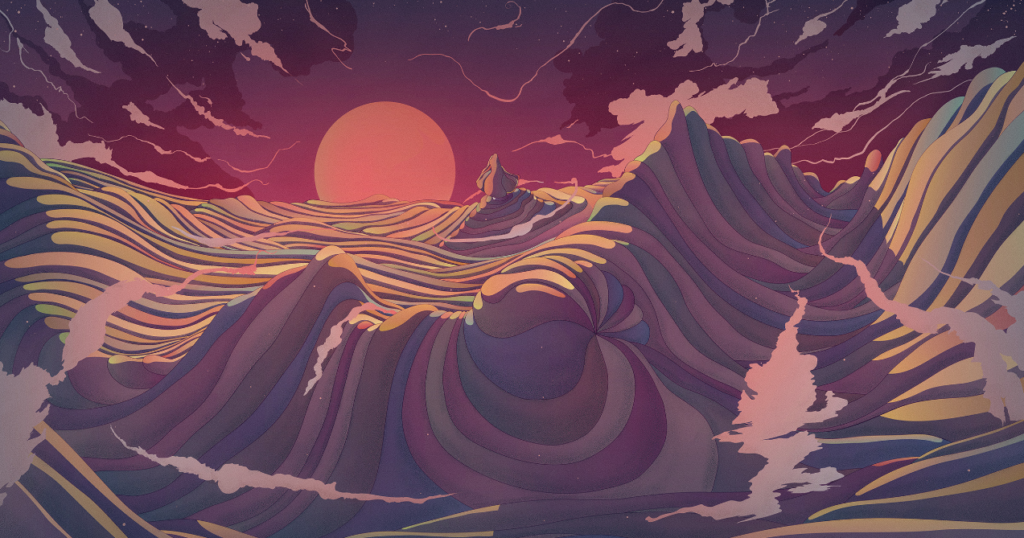
Illustrations And Artwork Creation
When it comes to crafting intricate illustrations and artwork, Adobe Illustrator CC stands out as a premier software. Its extensive range of drawing and painting tools, along with advanced features like Freeform Gradients, empowers artists and designers to unleash their creativity. From digital paintings to complex vector graphics, AI Illustrator CC serves as a versatile platform for creating captivating visual masterpieces.
Comparison With Other Design Tools
When considering the use of Adobe Illustrator 2024, it’s essential to evaluate how it stacks up against other design tools in the market. Let’s explore how Illustrator compares to Photoshop and CorelDRAW.
Illustrator Vs Photoshop
Illustrator and Photoshop are two of Adobe’s most popular design tools. While Photoshop is mainly used for photo editing and raster graphics, Illustrator is focused on vector graphics and illustrations. Here’s a quick comparison:
- Photoshop is ideal for photo manipulation and digital painting, while Illustrator excels in creating logos, icons, and scalable artwork.
- Illustrator offers more precise control over shapes and paths, making it the go-to choice for creating vector-based designs.
- Photoshop is raster-based, meaning images can lose quality when resized, whereas Illustrator’s vector graphics maintain their crispness at any scale.
Illustrator Vs Coreldraw
CorelDRAW is a popular alternative to Adobe Illustrator. When comparing the two, consider the following:
- Illustrator is integrated with other Adobe Creative Cloud apps, fostering seamless collaboration and workflow integration, whereas CorelDRAW may have limitations in interoperability.
- CorelDRAW is known for its user-friendly interface, catering to both beginners and seasoned designers, while Illustrator boasts a wide range of advanced tools for professional-grade design projects.
- Both Illustrator and CorelDRAW offer extensive typographic capabilities, but Illustrator’s tight integration with Adobe Typekit and its access to thousands of fonts give it an edge in this area.
When choosing between Adobe Illustrator, Adobe Illustrator alternative, and Adobe Illustrator free alternative, understanding how they compare to other design tools can help you make an informed decision.
Learning Resources
When it comes to mastering Adobe Illustrator 2024, having access to the right learning resources can make all the difference. Fortunately, there are numerous tutorials, online courses, community forums, and support options available to help you enhance your skills and knowledge. Whether you are a beginner or an experienced user, these resources can provide valuable insights and guidance to help you make the most of Adobe Illustrator CC.
Tutorials and Online Courses
One of the most effective ways to learn Adobe Illustrator is through tutorials and online courses. These resources offer step-by-step guidance and practical demonstrations to help you understand the various features and tools of the software. From basic to advanced techniques, these tutorials and courses cater to users of all levels, ensuring that you can enhance your skills at your own pace. Whether you prefer written tutorials, video lessons, or interactive courses, there are plenty of options available to suit your learning style.
Community Forums And Support
Community forums and support platforms provide an invaluable resource for Adobe Illustrator users. These forums allow you to connect with other users, ask questions, seek advice, and share your knowledge and experiences. Whether you are facing a technical issue, seeking inspiration, or looking for best practices, these forums can be a valuable source of information and support. Additionally, official support channels provided by Adobe offer direct assistance and troubleshooting guidance, ensuring that you can overcome any challenges you may encounter while using Adobe Illustrator CC.
Future Trends
As technology continues to evolve, the future of AI Illustrator CC holds exciting prospects. Let’s explore some of the upcoming trends that are set to revolutionize design and collaboration.
Ai Integration For Smart Design Suggestions
The integration of AI in Illustrator CC is paving the way for smart design suggestions. With advanced algorithms, AI analyzes user behavior and preferences to provide intuitive design recommendations. This feature streamlines the design process, enhancing creativity and efficiency for designers.

Enhanced Collaboration Features
Illustrator CC is embracing enhanced collaboration features, facilitating seamless teamwork among designers. Real-time collaboration tools enable multiple users to work on the same project simultaneously, fostering creativity and productivity. This fosters a dynamic and collaborative environment, breaking down barriers to creativity and innovation.
Conclusion
Unlock your creativity with Adobe Illustrator CC and bring your designs to life effortlessly. Explore endless possibilities and unleash your imagination with this industry-leading vector graphics software. Elevate your design game and create stunning visuals with Adobe Illustrator. Start your creative journey today.

