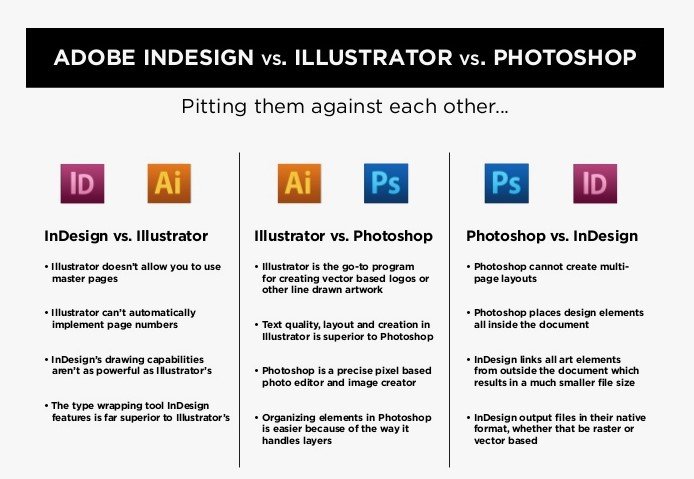Adobe Illustrator is a vector-based design software used for creating graphics and illustrations. Adobe InDesign is a layout software for publishing design projects such as brochures and magazines.
In the world of graphic design, Adobe Illustrator and Adobe InDesign are essential tools that offer different functionalities to cater to specific design needs. While Illustrator focuses on creating vector graphics and illustrations, InDesign is specifically designed for layout and publishing projects.
Understanding the unique strengths of each software can help designers create visually appealing and professional-looking designs. Whether you are working on a logo design in Illustrator or designing a magazine layout in InDesign, mastering these tools can elevate your design skills and enhance your creative output. Let’s explore the key features and benefits of Adobe Illustrator and Adobe InDesign in more detail.
Table of Contents
Adobe Illustrator Adobe InDesign
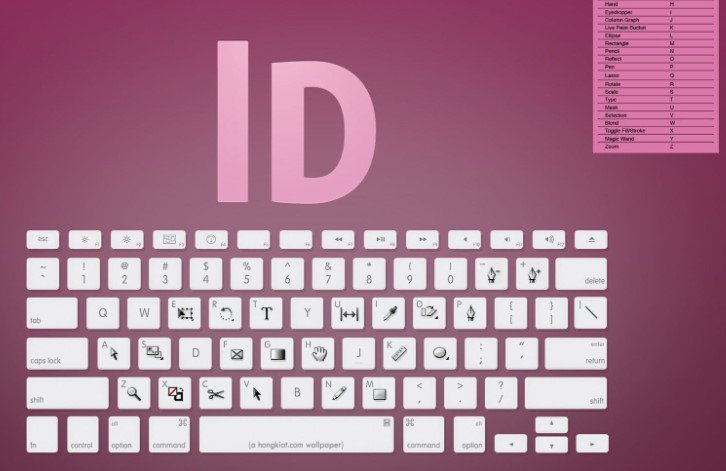
Key Features Adobe Illustrator
Adobe Illustrator and Adobe InDesign are two popular software programs used by graphic designers and creative professionals. In this blog post, we will explore the key features of Adobe Illustrator and how it can benefit designers in their work. We will also discuss Illustrator’s various tools and functions, as well as the layout and typography features offered by Adobe InDesign.
Illustrator’s Tools And Functions
Adobe Illustrator provides a wide range of tools and functions that empower designers to create stunning vector graphics. Some of the key tools include the Pen tool, which allows for precise drawing and editing of paths, and the Shape Builder tool, which enables users to combine and merge shapes easily. The Live Paint Bucket tool is another useful feature that simplifies the process of coloring artwork. Additionally, Illustrator offers a range of effects and filters, such as Gaussian Blur and Drop Shadow, to enhance and stylize designs.
The software also includes advanced features like the Image Trace tool, which converts raster images into editable vectors, and the Perspective Grid, which helps in creating accurate perspective drawings. Designers can also take advantage of the powerful Type tools in Illustrator, such as the Character and Paragraph panels, to manipulate text and create visually appealing typography. With these tools and functions, Adobe Illustrator offers endless possibilities for creating professional and visually captivating designs.
Indesign’s Layout And Typography Features
Adobe InDesign is widely used for its layout and typography capabilities. The software provides designers with a comprehensive set of tools and features to create engaging page layouts. With InDesign, users can easily arrange and align elements on a page, create multi-column layouts, and apply consistent styles throughout a document. The software also offers a range of grids and guides to help designers maintain precise alignment and spacing.
In addition to its layout features, InDesign excels in typography. Designers can take advantage of advanced text formatting options, such as paragraph and character styles, to ensure consistent and visually appealing typography across a document. The software also supports OpenType fonts, giving designers access to a vast library of high-quality typefaces.
Moreover, InDesign allows for seamless integration with other Adobe Creative Cloud applications, such as Illustrator and Photoshop, making it easy to import and edit artwork and images within a layout. Whether you’re designing brochures, magazines, or digital publications, Adobe InDesign provides the necessary tools and features to create professional and visually stunning layouts.
Use Cases Adobe In Design
Adobe Illustrator and Adobe InDesign are two popular software programs used in the graphic design industry. Both programs have their own unique features and use cases. In this blog post, we will explore the use cases of Adobe InDesign and how it can be used for publication design projects. We will also discuss the use cases of Adobe Illustrator and how it can be used for graphic design projects.
Graphic Design Projects With Illustrator
Adobe Illustrator is a vector-based software that is commonly used for creating logos, icons, illustrations, and other graphic design projects. Some of the common use cases of Adobe Illustrator for graphic design projects are:
- Logo design
- Icon design
- Infographics
- Typography design
- Illustrations
One of the main advantages of Adobe Illustrator is that it allows designers to create scalable graphics that can be resized without losing quality. This is especially useful for logos and icons that need to be displayed in various sizes and formats.
Publication Design Projects With Indesign
Adobe InDesign is a desktop publishing software that is commonly used for creating print and digital publications such as books, magazines, brochures, and newsletters. Some of the common use cases of Adobe InDesign for publication design projects are:
- Book design
- Magazine layout
- Brochure design
- Newsletter design
- Annual report design
One of the main advantages of Adobe InDesign is that it provides designers with precise control over typography and layout. This is especially useful for publication design projects where text and images need to be arranged in a visually appealing and easy-to-read manner.
Compatibility Adobe Illustrator Price
Adobe Illustrator and Adobe InDesign are two powerful tools used by designers and professionals for creating and editing graphics, layouts, and documents. Understanding the compatibility and pricing of Adobe Illustrator is crucial for users to make informed decisions.
Integration Between Illustrator And Indesign
Adobe Illustrator and InDesign are designed to work seamlessly together, allowing users to transfer files and artwork between the two applications. This integration facilitates the efficient creation of complex designs, with Illustrator being used for creating graphics and InDesign for layout and composition. Users can easily import Illustrator files into InDesign, preserving the vector properties and editable text.
File Formats Supported
Adobe Illustrator supports various file formats, including AI, EPS, PDF, and SVG, making it versatile for design and print production. The compatibility with InDesign ensures that these file formats can be directly imported into InDesign layouts, enabling a smooth workflow for designers. Additionally, InDesign allows users to link Illustrator files, maintaining a connection between the two applications for easy updates and modifications.
Workflow Efficiency
Adobe Illustrator and Adobe InDesign are two powerful software programs used by graphic designers and professionals in the creative industry. Both programs offer a wide range of features and tools for creating stunning visual designs and layouts. However, with the complexity of these programs, it’s important to find ways to streamline your workflow and increase efficiency. This blog post will provide some valuable tips and collaboration tools to help you optimize your workflow and make the most out of your Adobe Illustrator and Adobe InDesign experience.
Tips For Streamlining Workflows
When using Adobe Illustrator and Adobe InDesign, there are several tips and techniques that can help you streamline your workflow and save time. Here are some key strategies to consider:
- Organize your files: Keep your files organized by creating a logical folder structure and naming conventions. This will make it easier to locate and access your files when needed.
- Utilize templates: Take advantage of pre-designed templates and libraries available in both Illustrator and InDesign. Templates can save you time and provide a starting point for your designs.
- Master keyboard shortcuts: Learn and memorize essential keyboard shortcuts to perform common tasks quickly. This will help you navigate the software more efficiently and speed up your workflow.
- Use artboards and layers: Artboards and layers allow you to organize and manage different elements of your design. Utilize these features to keep your work organized and easily editable.
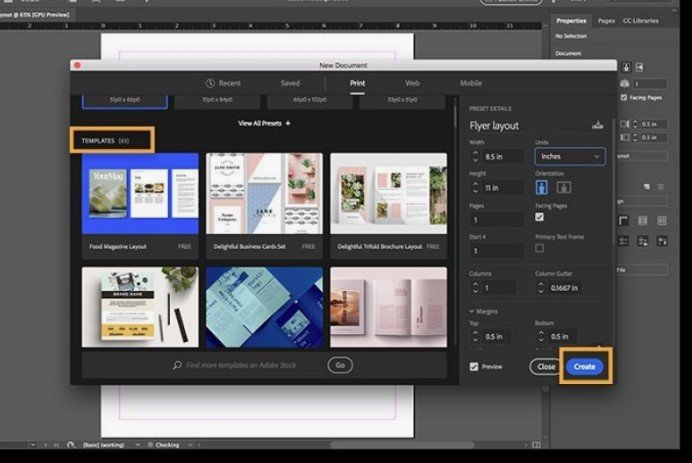
Collaboration Tools
In today’s digital age, collaboration is key for efficient and productive work. Fortunately, there are various collaboration tools available that can enhance your workflow when working with Adobe Illustrator and Adobe InDesign. Here are some popular collaboration tools to consider:
| Tool | Description |
|---|---|
| Adobe Creative Cloud Libraries | Allows you to share and access design assets, such as colors, graphics, and character styles, across different Adobe applications and devices. |
| InVision | Enables collaboration and feedback on designs through interactive prototypes and real-time commenting features. |
| Trello | A project management tool that can be used to organize and track the progress of design projects, assign tasks, and collaborate with team members. |
| Google Drive | Provides cloud storage and file sharing capabilities, allowing you to collaborate on design projects with others in real-time. |
By implementing these tips and utilizing collaboration tools, you can significantly improve your workflow efficiency when working with Adobe Illustrator and Adobe InDesign. Remember to stay organized, master keyboard shortcuts, and leverage the power of collaboration to maximize your productivity and create amazing designs.
Industry Applications
Adobe Illustrator and Adobe InDesign are widely used in various industries for design and publishing purposes. This blog post explores the applications of these software in different sectors.
Design Industries Utilizing Illustrator
Graphic Design: Adobe Illustrator is extensively used in graphic design for creating logos, icons, and illustrations. It provides a wide range of tools for creating scalable graphics, making it ideal for design projects that require precision and flexibility.
Web Design: Web designers utilize Illustrator to create website layouts, icons, and other visual elements. Its vector-based approach allows designers to maintain the quality of graphics across different screen sizes and resolutions.
Fashion Design: Fashion designers use Illustrator to create digital sketches, patterns, and textile designs. The software’s drawing tools and ability to work with multiple layers make it suitable for designing clothing and accessories.
Publishing Industries Using Indesign
Print Media: InDesign is a preferred choice for designing layouts of newspapers, magazines, brochures, and books. It offers advanced typography and layout features, making it easier to create professional-quality print publications.
Advertising: Ad agencies and marketing firms use InDesign for creating visually appealing advertisements, flyers, and promotional materials. Its support for integrating images and text in a layout makes it a valuable tool for advertising design.
E-book Publishing: InDesign is used for formatting and designing e-books, ensuring that the content is presented attractively across various devices and screen sizes. Its ability to handle complex layouts and interactive elements is beneficial for e-book production.
Training And Resources
Adobe Illustrator and Adobe InDesign are powerful design software used by professionals and beginners alike. This blog post provides insights into training and resources available for learning and mastering these tools.
Online Tutorials And Courses
For beginners and experienced users, online tutorials and courses offer structured learning paths. Websites like Udemy, Lynda.com, and Skillshare provide comprehensive courses covering various aspects of Adobe Illustrator and InDesign. These courses include video tutorials, downloadable resources, and assignments to practice the newly acquired skills.
Community Support And Forums
Engaging with the community through forums and support groups can be immensely beneficial. Platforms like Adobe Community, Stack Exchange, and Reddit have dedicated sections for discussing technical issues, sharing tips, and seeking feedback. Additionally, Adobe’s official forums provide direct access to experts and other users who can offer guidance and solutions.
Conclusion
To sum up, Adobe Illustrator and Adobe InDesign are both powerful tools for graphic designers, but they have distinct differences that make them suitable for different tasks. Illustrator is ideal for creating vector graphics and logos, while InDesign is perfect for layout design and multi-page documents.
Both programs offer unique features and benefits that can enhance your design work. Whether you are a beginner or an experienced designer, mastering these tools can help you create stunning designs and boost your career prospects.